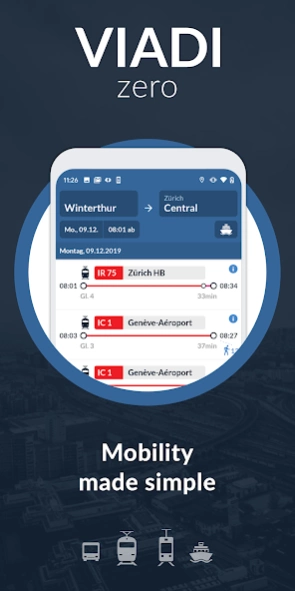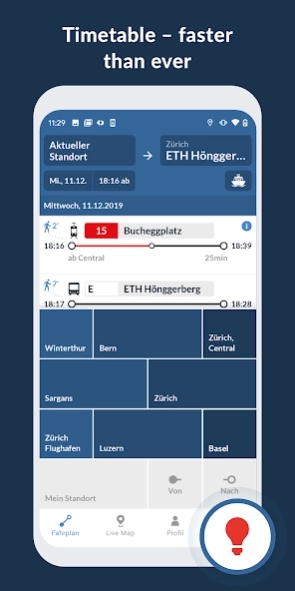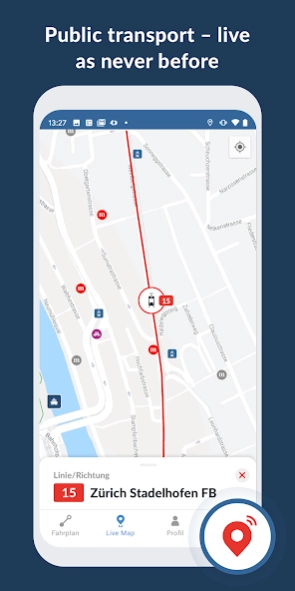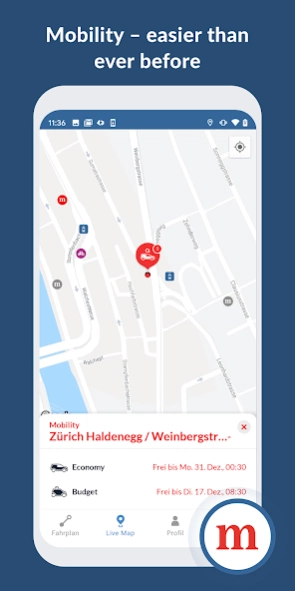Viadi Zero 5.1.1
Continue to app
Free Version
Publisher Description
Viadi Zero - Timetable and live map
Viadi Zero with the new zero-click timetable and the first live map in Switzerland
Zero-click timetable - faster than ever
To the office in the mornings, home in the evenings except for Wednesdays when you go to the gym? Viadi Zero learns from your habits and shows the next connection to your destination without any input.
Use Viadi Zero for a couple of days and you will notice the suggestions improve daily.
Live map - public transport as live as never before
The Viadi Zero live map shows you the current locations of all public transport vehicles in Switzerland at a glance. It has never been so easy to view the timetable, Mobility and PubliBike locations directly on the map.
Finding a free Mobility - easier than ever before
With the new availability display on the live map you can quickly and easily get an overview of the vehicles near you. It has never been so easy to find the next free Mobility vehicle.
Viadi Zero offers a range of other features:
- Current timetable data and rail traffic information, including delays starting from one minute
- You want to cover part of your journey from A to B on the water? No problem with the boat filter.
About Viadi Zero
Viadi Zero is a free app for Android published in the Geography list of apps, part of Education.
The company that develops Viadi Zero is Ubique Innovation. The latest version released by its developer is 5.1.1.
To install Viadi Zero on your Android device, just click the green Continue To App button above to start the installation process. The app is listed on our website since 2023-09-23 and was downloaded 0 times. We have already checked if the download link is safe, however for your own protection we recommend that you scan the downloaded app with your antivirus. Your antivirus may detect the Viadi Zero as malware as malware if the download link to ch.ubique.viadi is broken.
How to install Viadi Zero on your Android device:
- Click on the Continue To App button on our website. This will redirect you to Google Play.
- Once the Viadi Zero is shown in the Google Play listing of your Android device, you can start its download and installation. Tap on the Install button located below the search bar and to the right of the app icon.
- A pop-up window with the permissions required by Viadi Zero will be shown. Click on Accept to continue the process.
- Viadi Zero will be downloaded onto your device, displaying a progress. Once the download completes, the installation will start and you'll get a notification after the installation is finished.